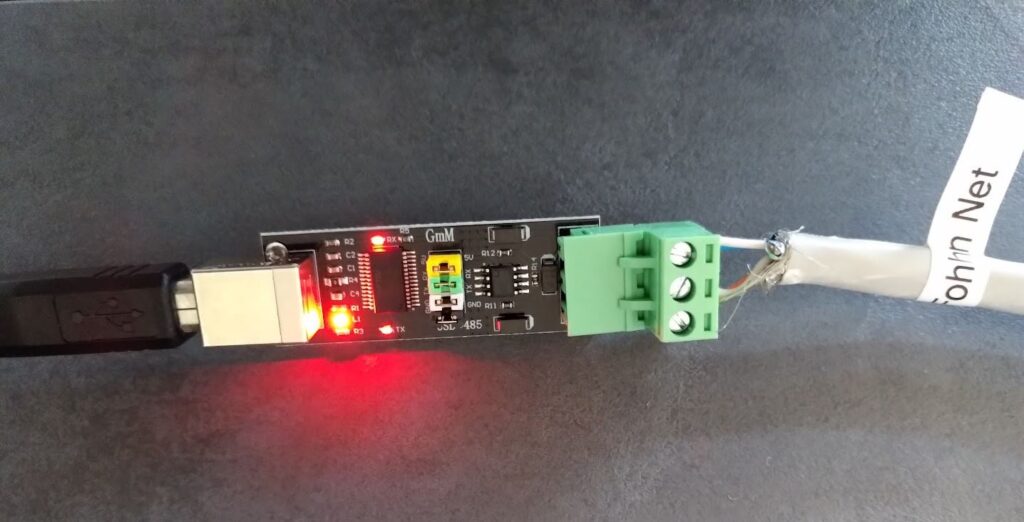
This article is about building an “USB to Fohhn-Net Converter” for Fohhn Audio devices for 2 € (instead of paying hundreds of Euros for the Fohhn NA-11 converter).
Fohhn Net is based on RS-485, which is a simple standard for data transmission. So all you need is a USB to RS-485 interface – and a simple physical connector for your Fohhn hardware.
There are multiple ways to connect Fohhn hardware to Fohhn Audio Soft – depending on the Fohhn device:
- USB-C connection
- TCP-IP connection
- RS-485 connection
This guide is only for RS-485 connection.
RS-485 to USB interface
You can find thousands of such RS-485 to USB interfaces online.
I just picked this one for 1,80 €.
Physical connection to Fohhn hardware
Fohhn Net connectors could have XLR or RJ-45 connectors. Our device (Fohhn Amp DI-4.1000 with analog XLR input interface) has a RJ-45 port for RS-485 Fohhn Net. So we have to build a small adapter for that.
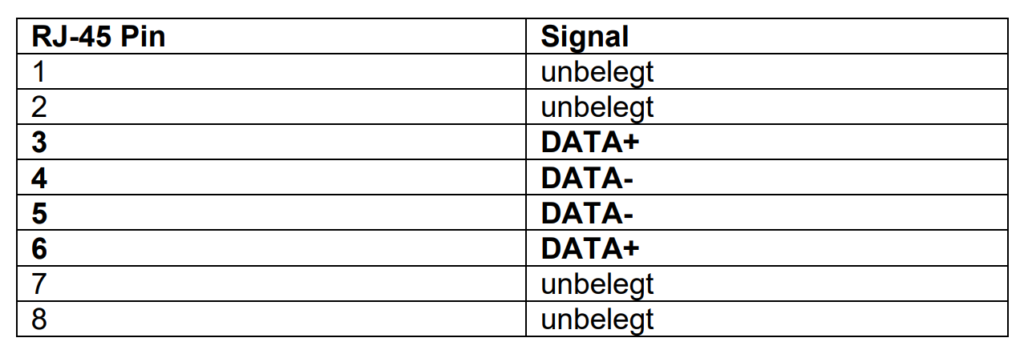
Sometimes DATA+ is also called A, DATA- is called B.
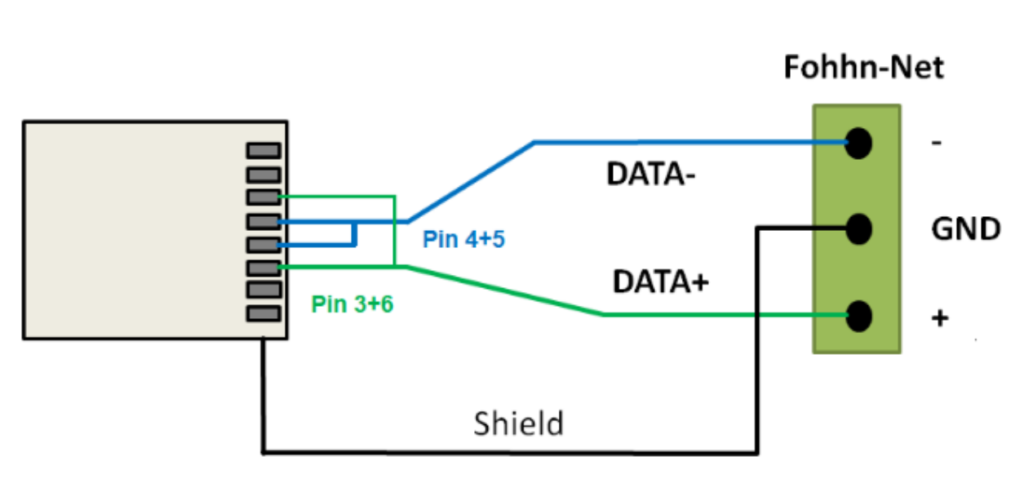
Using T568A it’s connected to the blue and orange cables.
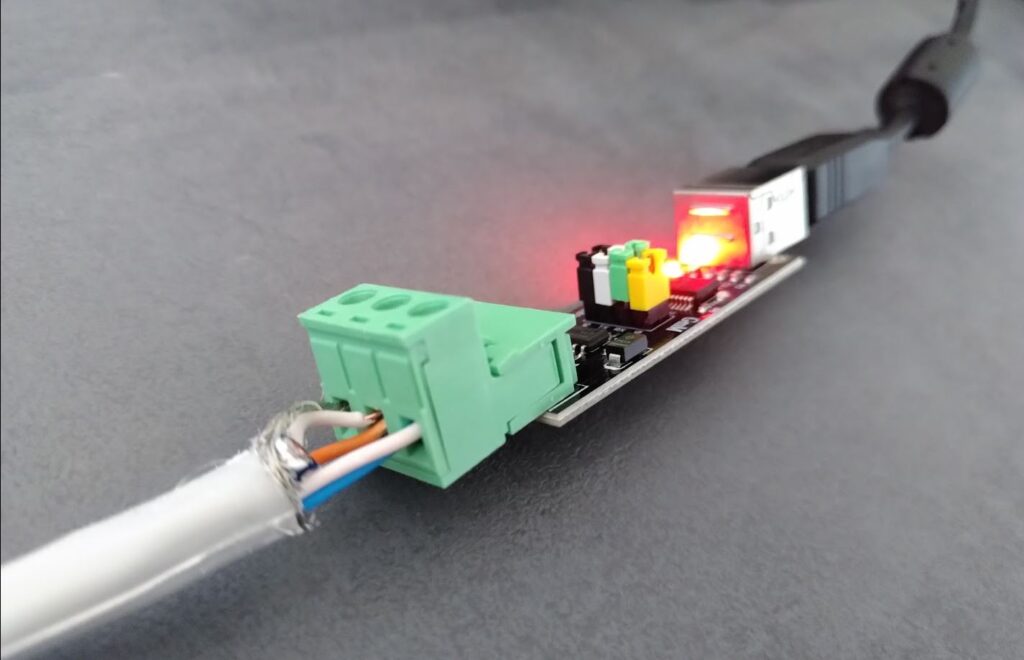

Fohhn Audio Soft
We have to add the RS-485 connector as Fohhn Net Node in Fohhn Audio Soft.
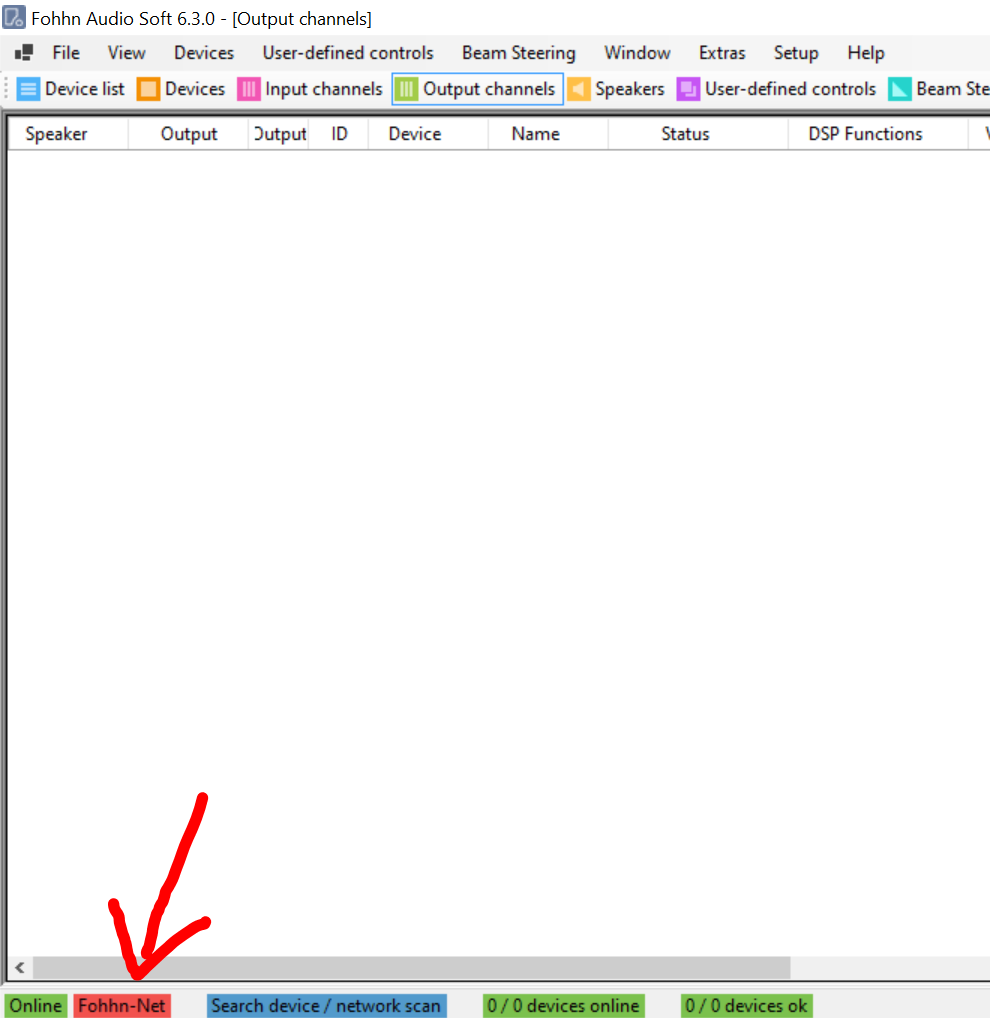
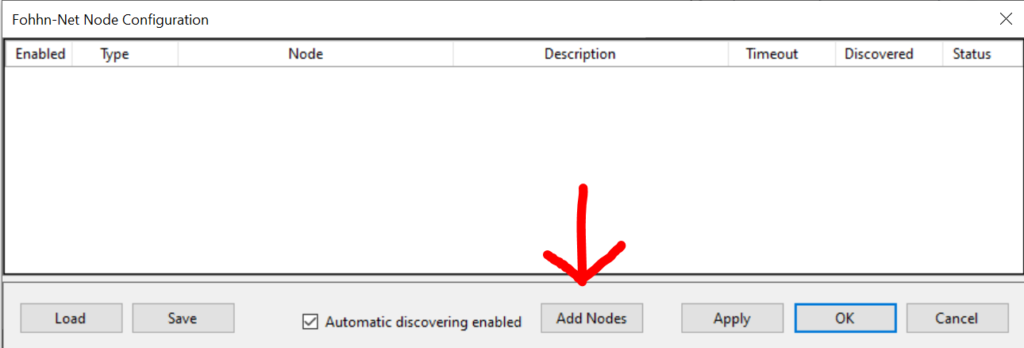
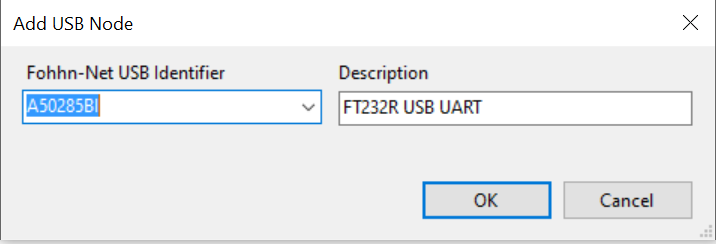
That’s it! No you can manage your Fohhn Devices via Fohhn Net.
Disclaimer
Using an own RS-485 USB adapter is your own risk. There is no guarantee that it’s working or it will not destroy your Fohhn hardware.
I’m using it in a church to remotely manage Fohhn DI-4.1000 amps via network cabling.