Some years ago TYPO3 version 6.2 introduced the File Abstraction Layer “FAL” to integrate any file storages within TYPO3.
Using S3 buckets as file storage could have two benefits:
- Storing large files on a serverless platform
- Delivery the files easily with the AWS CDN CloudFront to increase the performance
So I started in 2014, sponsored by anders und sehr, to implement a TYPO3 FAL driver for Amazons S3 buckets and published it as TYPO3 extension. It’s supported up to the latest TYPO3 version 10 LTS.
Install TYPO3 extension
It’s recommended to manage your TYPO3 setup with the PHP dependency manager Composer.
composer require andersundsehr/aus-driver-amazon-s3
Configuration in TYPO3
Open TYPO3 backend and add a new file storage to the root page. Select “Amazon S3” as driver.
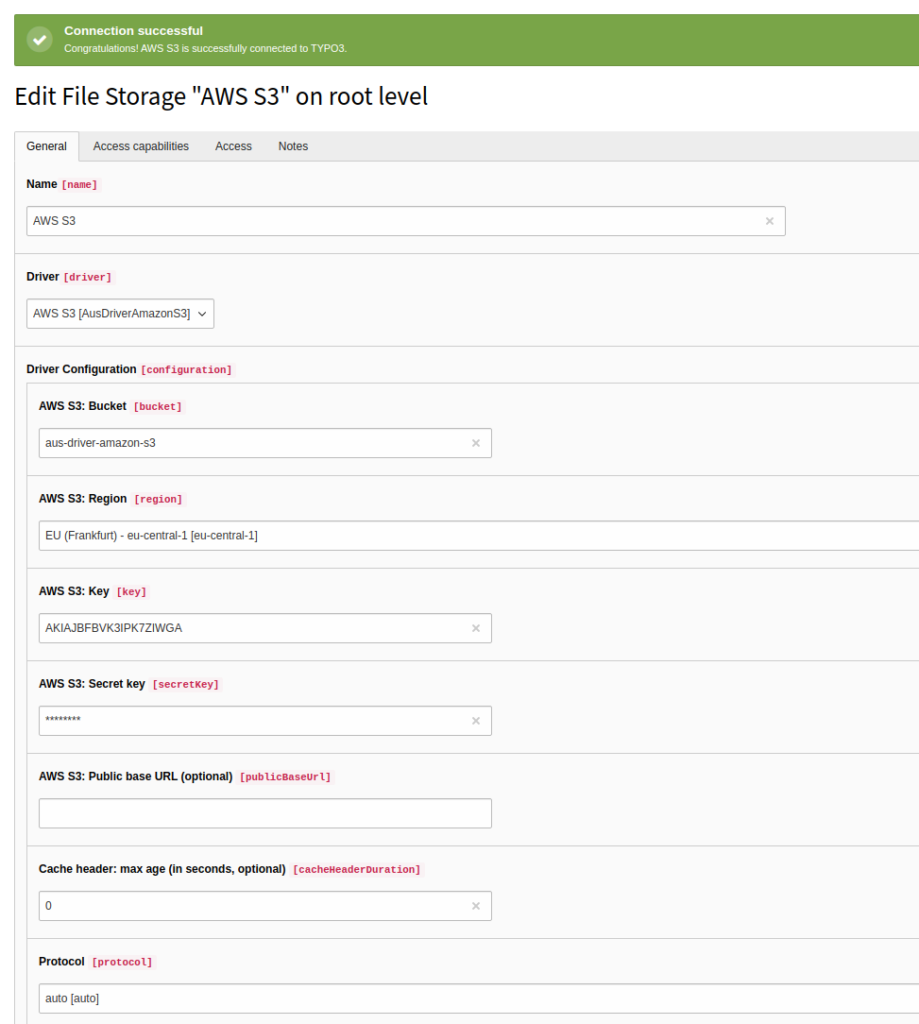
Add the following configurations:
- Bucket: The name of your AWS S3 bucket
- Region: The region of your S3 bucket
- Key and secret of your AWS IAM user
- Public base url (optional): This url is used in the frontend to access your S3 bucket – use your CloudFront domain here
(default it will be “bucketname.s3.amazonaws.com”) - Protocol: network protocol (https://, http:// or auto detection)
Next step: Setup S3
If you don’t have an S3 bucket and IAM user you have to setup one.
You can follow this post: Create S3 bucket for TYPO3 with Terraform